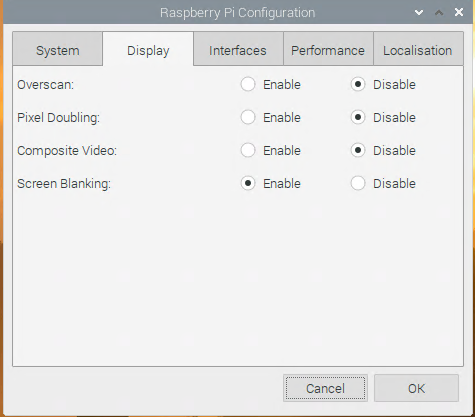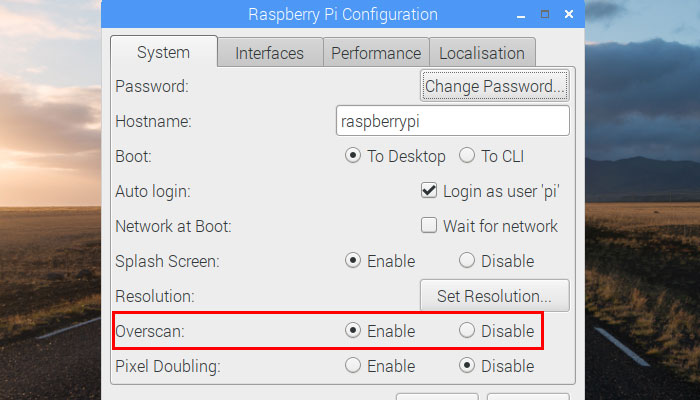Pi 64-bit
- The system already has ntfs-3g installed, but I’ve failed to get mounted and working NTFS formatted USB drive
- For exFat is still the same
sudo apt install exfat-fuse sudo apt install exfatprogs
To mount Windows shared directory:
sudo mount -t cifs //ip_address/share_name /home/$USER/local_directory -o username=win_user,password=win_pswd,uid=local_user,gid=local_group
Without UID & GID, the directory has been mounted as read-only. To get UID and GID just run two cammands:
id -u username # and id -g username
Resourse: Raspberry Pi exFAT: Adding Support for exFAT File System – Pi My Life Up